Imagine spending months building your website, only to lose everything instantly due to a server crash, cyberattack, or technical error. Unfortunately, many website owners neglect the importance of regular backups—leaving their hard work at risk. Backing up your site is essential to ensuring you can recover quickly and minimize damage in case of any issues. But it’s not just about backing up—it’s about doing it correctly. Here’s how to appropriately safeguard your website and avoid potential disasters.
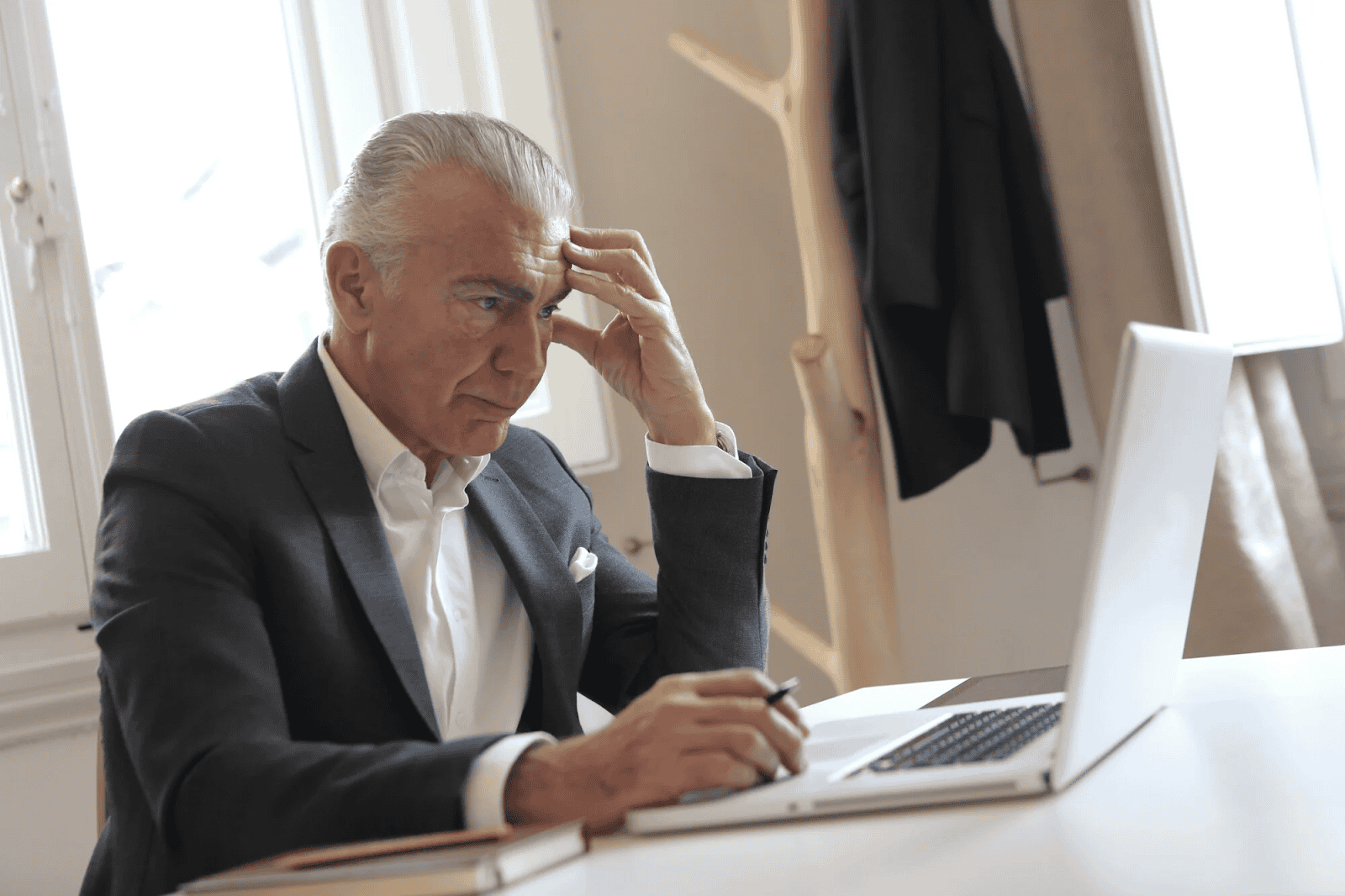
Document Your Backup Process
A clear plan ensures that anyone on your team can handle a backup or restoration if needed. Include where backups are stored, how often they are performed, and what steps to follow during a restoration. This tool at https://fullwebsitescreenshot.com/about can also help to capture and save a full-page screenshot of your site as part of your documentation process. This provides an additional record-keeping layer and lets you visualize your site’s functionality over time.
Documentation can save you a lot of stress when things go wrong. A well-documented backup process reduces the chances of human error and ensures a quicker, more efficient recovery should your website face any issues.
Automate Your Backups
Automating backups is one of the most effective ways to protect your website. Many website owners fall into the trap of manually backing up their data, often leading to inconsistencies or missed updates. Automation guarantees that your site is backed up regularly without lifting a finger. Whether you make updates daily or monthly, automated backups ensure nothing slips through the cracks.

Most web hosting providers offer automated backup services, but confirming whether these backups meet your needs is essential. Look for solutions that allow for daily backups and offer easy restoration options. If you ever need to revert your site, you can do so quickly and efficiently, minimizing downtime.
Backup Both Files and Databases
When people think of website backups, they often focus solely on the visible parts of their website—the files, images, and web pages. However, your database is just as important, if not more. Databases store critical information such as user data, site settings, and posts. If your database is lost or corrupted, recovering your site could become much more complicated.
To avoid this, make sure your backup strategy includes your website’s files and databases. Many automated backup tools will offer this by default, but it’s essential to double-check that nothing is being left out. With both files and databases backed up, you’ll have your site’s full infrastructure ready to restore, ensuring a seamless recovery process.
Use Multiple Backup Locations
Backing up your website to a single location can be risky. If that server or storage location goes down, you may be unable to restore your site. That’s why using multiple backup locations is crucial for comprehensive protection. Ideally, you want to store backups both locally and in the cloud.
Cloud storage services like Google Drive, Dropbox, or dedicated backup platforms offer reliable and easily accessible options. You can also store backups on a hard drive or a server under your control. Using a combination of local and cloud storage means that even if one backup location is compromised, the other remains accessible.
Test Your Backups Regularly
Having a backup is one thing, but knowing it works is another. Many website owners back up their sites without testing whether the backups are functional. This can lead to unpleasant surprises when they need to restore their website, only to discover that the backup must be completed or corrupted. Regular testing ensures that your backups are reliable.
To test your backup, try restoring your website in a staging environment, which allows you to simulate the restoration process without affecting your live site. This ensures that everything works as expected, and you’ll know your backup is ready to go in an emergency. Testing also allows you to spot gaps in your backup process and adjust accordingly.
Keep Multiple Versions of Your Site
Another helpful practice is keeping multiple versions of your site, not just the most recent one. Sometimes, issues with your website aren’t immediately apparent. For instance, a bug might go unnoticed for days, or a hacker could have infiltrated your site weeks ago. If you only have one version of your backup, you might be restoring a corrupted or compromised version.
By keeping several backup versions—daily, weekly, or even monthly—you can choose the best point to restore from. This multi-version approach helps you recover from problems that develop slowly, ensuring you don’t inadvertently restore a flawed copy of your site. It’s beneficial for larger websites that change frequently.
Backing up your website is not just an afterthought—it’s a necessity. You can safeguard your website from disasters by automating backups, storing data in multiple locations, and regularly testing your backup files. The key is to remain proactive and prepared, ensuring that your website can be quickly restored without any loss when the unexpected happens. Properly backing up your site isn’t just a safety net; it’s essential to maintaining the health and longevity of your online presence.
