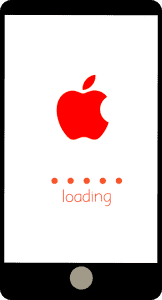
After updating to IOS9, many people have experienced an issue in the visual voicemail on their iPhone. Because of this error, you will get a message saying that visual voicemail is currently unavailable when you open the Phone app on your mobile. To fix the IOS9 Visual Voicemail error, you can try the following steps.
- Go to Settings on your iPhone and find out the Phone option.
- Then select the Change Voicemail Password option and create a new four-digit password.
- After that, you can restart the mobile phone if required.
This is a simple method and worked for many users. We hope this method will help you to fix this problem.
