If you work from a laptop, you’ve probably wondered how to make your files safer. Data theft has been on the rise and laptops (in addition to mobile phones) seem to be the main target. These devices are portable meaning that owners carry them around most of the time. All a hacker needs to do is distract you a bit and with that they can slip some malicious software into your device.
If you’ve been following tech developments closely, you’ll have read or heard about the potential cost of data loss. You’ll not only lose critical information but your laptop could be used to access your work station computer system! Once hackers find access to your workstation, the damage they can cause is unimaginable.
For these reasons, you should be taking the necessary steps to better secure your machine. We know a few things you can do to achieve this;
- Use a password

First things first, passwords are a must. As much as it’s an old tactic, a simple password makes it just a little more difficult to break into your laptop. The password must be configured in such a way that it must be entered every time you turn the machine on or when it comes out of sleep, hibernation, or screensaver mode.
More importantly, choose a password that is difficult to crack. Your birthday isn’t a very strong password. It’s the second password a hacker will try after the default 1234. Never use those two. Your initials may also not be a great idea for a password. A few studies also show that passwords such as “123456”, “abc123” and “qwerty” are extremely risky. Avoid these too.
Instead, create a unique password that is a combination of alphabetical letters, numbers, and symbols. The harder it is to crack, the more protected your information is.
2.Disable booting from CD or USB
If the hacker can’t crack your password by general guesswork, the next tactic they will attempt is to change or remove the password altogether. The good news for them is that there are multiple programs online that can be used to change or remove passwords and some of the programs are actually free of charge. Two common programs used to remove computer passwords are Ophcrack and pogostick.
The challenge, however, is that all these programs require that the computer is booted from USB or CD. So, after stealing your laptop, the hacker may attempt to run one of those programs from CD or USB.
To make this impossible, you need to disable CD and USB booting. This can be done by altering the settings in your laptop’s BIOS system. BIOS is a built in software with generic code to control your laptop. To access your BIOS, press F1, F4, F10, or Del immediately after powering on the machine.
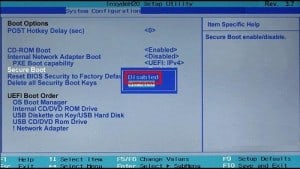
However, a few canny hackers may even attempt to play around with the BIOS to re-enable booting from USB and CD. To prevent this, password-protect the BIOS. Creating a password for the BIOS can be done by checking the BIOS settings.
3.Encrypt your hard-drive
However, sometimes a hacker could even remove the hard drive of the stolen laptop and connect it to a different machine. This renders even your BIOS passwords useless because the hacker won’t be booting using your OS. They can also bypass your Windows password and easily access your data.
The best way to guard against this is to encrypt all your laptop disks. Even the best laptops need this. An encrypted laptop drive can only be accessed by keying in the encryption key. Encryption keys come in the form of passwords or PINs and can be carried in USB sticks. Without the key, no hacker can access an encrypted drive.
A very effective drive encryption software is BitLocker. The best thing is that BitLocker comes with some versions of Windows Vista, Windows 7, Windows 8, and Windows 10. That’s why it’s important to update to the latest versions of Windows. However, you can also use the free, open-source TrueCrypt which works on almost all versions of Windows, Linux, and OS X.

4.Use a VPN when using public networks
If you use the same laptop for every task at work, then there is every chance you will be carrying it to conferences and other business trips a lot. On the flight, when you arrive at your hotel, and even during the conference, you’re likely to be offered access to a free public network. Most people don’t know about it but that’s where things can go horribly wrong.
Hackers frequent public networks, too. They too travel on planes and could be in the next room in the same hotel. Or, they could just be within reachable distance. Armed with programs such as Cain and Abel, they can then eavesdrop on emails and copy passwords passing over the public network.
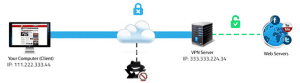
To protect yourself from this, always use a Virtual Private Network (VPN) program to secure your online activities. Most companies have VPN programs but even if you don’t have one, you can purchase one of the many premium VPNs found online.
5.Use secure email
If getting a VPN becomes difficult (a number of VPN providers aren’t reliable anyway), then the least you can do is to secure your emails. The most common hacking tactic used by data thieves is sending victims an email with a spyware. Once the user clicks on the spyware, the hacker can then gain unrestricted access to data on the laptop.
So, make sure that any email service you’re using is secure. Your email program, web based mail, and cloud based email service all need to be configured to a secure socket layer (SSL) or transport security layer (TSL). Choose Exchange Server SSL to protect your email clients with SSL. This alone can go a long way in securing your email logins (password and username) as well email content as it is transported across the internet.
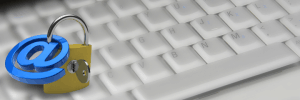
Fortunately, the major email service providers including Gmail, Yahoo Mail, and Microsoft Office 365 are configured this way.
Wrap Up
While some business grade laptops have high tech features such as fingerprint readers, these five tips can help improve your laptop security of any laptop. Above all, never leave your laptop unattended. There are a few locking devices in the market that you can use to lock your laptop to your bag. Use this to further guard the device from thieves.
