Adobe is one of the most happening utility tools but do you know What is GC Invoker Utility ? If not, let us explain the entire thing to you. Right from explaining queries like what exactly it is, we would also elaborate things like what is it being used for or is having any threats for your PC or not. So, stay connected with us to explore the world of GC Invoker Utility for you.
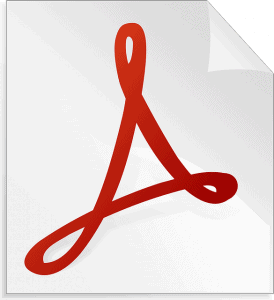
What is GC Invoker Utility ?
Being developed an invoked by Adobe Systems, Adobe GC Invoker Utility is an executable file that can efficiently run as a program on your computer system. If you are a Windows user, then the chances are quite higher that you can find something like Adobe GC Invoker Utility running on your operating system. One can easily check the same just by going to their Task Manager option on PC.
Adobe GC Invoker Utility is a solution or software on Windows that belongs to Adobe Systems. You can easily check the same by taping on the Task Manager option. Once done, now go to Startup and you can find Adobe GC Invoker Utility there.
The tool comes up with adobe applications and is often being used for invoking or increasing the performance of the main programming of your computer system. The file is often being present on your Windows in the form of Adobe add-ons.
Is it safe to keep Adobe GC Invoker Utility on our Windows ?
Adobe GC Invoker Utility is itself a safe file and does not impose any threat to your PC. But assuming it safe all the time is surely not a great thing to do. The tool itself does not cause any threat or steal data from your device and can be easily leave in the working process in the background as well. But the exposure of the same to the malware attacks can easily ruin one’s experience at any time. Unfortunately, some malware pretends to be The Adobe GC Invoker Utility and can bring viruses to your Windows operating system.
Do I need to disable Adobe GC Invoker Utility ?
Not really. Windows work on an automated platform where a bit of disturbance can a huge mess. So, leave it to your Windows whether to keep it or not. Disabling Adobe GC Invoker Utility is being only advised in case of any application or system error.
How to disable Adobe GC Invoker Utility ?
- Launch Task Manager from your Windows.
- Go to the Startup option and then check for the option of Adobe GC Invoker Utility there.
- Once you found it make a right-click to Disable it.
Moreover, one can easily disable Adobe GC Invoker Utility as well just by:
- Install and run the Advanced SystemCare option on your device.
- Locate the Toolbox tab and then press the Process Manager option.
- Once done, go to the Processes option and then find the IObit Process Manager option there.
- Make a right-click on the Adobe GC Invoker Utility tool to End Process.
- Bingo! You have successfully disabled Adobe GC Invoker Utility on your Windows now.
